Content marketing is one of the best ways to drive organic traffic to your website. But, what exactly is “content marketing?”
Content marketing is … creating, publishing, and distributing content for a targeted audience online to generate or increase online sales … by sharing valuable free content.
— From Content marketing – Wikipedia
Besides generating or increasing sales, content marketing can also help you to:
- attract attention and generate leads
- expand your customer base
- increase brand awareness
- engage an online community of fans
“Content” covers a broad category of digital material you can distribute online, including:
- news
- video
- white papers
- e-books
- infographics
- email newsletters
- case studies
- how-to guides
- podcasts
- FAQ or AMA articles
- photos
- blog posts
The list goes on and on — if you can post it online, it’s “content.”
Where did content marketing come from?
The term “content marketing” is a new one, first mentioned in Rick Doyle’s 1996 Content Marketing Roundtable for newspapers. Here in 21st century, though, it helps to distribute your content online in a digital format. But the idea goes back centuries, because it works:
- Ben Franklin’s famous Poor Richard’s Almanack also promoted his printing business.
- The Michelin Guide, published by the French tire company, encouraged people to wear out their new Michelin tires by driving to the restaurants, hotels, cities and other attractions recommended in the guide.
- Johnson & Johnson gave away their “Modern Methods of Antiseptic Wound Treatment” to doctors. Surprise, the guide suggested using J&J products, but also showed how to help heal patients.
- Jell-O sent salesmen door-to-door to distribute their free cookbook.
Nowadays, instead of going door-to-door to hand out free dead-tree books, you can reach your audience online without incurring the costs of printing or physical distribution.
This means that content marketing is even more effective and less expensive now than it was decades or even centuries before.
And since it worked back then, it works even better now. These days, we’re all like Ben Franklin: we have access to a “printing press” that can reach the whole world: the Internet.
What makes content marketing so effective?
People need help. They need answers. If you can provide them with the help they need, they’ll appreciate it, and reward you with their attention. They’ll also learn that they can trust you for legitimate, helpful solutions for the problems they face.
This means that they’ll turn to you again the next time they have a question. They might even buy your products and services, because they’ve learned to count on you for valuable and useful solutions.
There are so many websites, social media feeds, and other promotional materials that talk about how great the company is, or how awesome their products are, or why everyone wants to buy their stuff.
But, people don’t want to hear marketing buzzwords, or wade through a bunch of jargon about how your “world-class” products will “add value” or “improve ROI,” whatever that means. They need help, they need solutions.
If you can deliver answers to the questions prospective customers are asking, you’ll stand out from the crowd — and even win some new customers.
Search engines love high-quality content
Your site’s visitors love helpful content — and so do search engines like Google. How do they know the posts on your site are high-quality? Because other people link to your site, from their blogs, social media feeds, or in their email.
Creepy? Sure. But that’s the world we live in, and the good news is that Google and other search engines reward high quality content with lots of traffic.
This means that if you offer useful, valuable, or helpful material on your website for free, search engines will send you free (organic) traffic. Even better, these visitors are very interested in what you have to offer, because they found your content precisely when they were looking for the answers you provide.
That’s the heart of content marketing.
Ready to take the next step? Learn how to publish every day to send a flood of traffic to your site.
Or, contact us to find out how Cadent can help you with your content marketing strategy.