News
-
Windows Laptop Buyer’s Tips
Fall 2017 Here are the things to look for in a new Windows laptop. If possible, go to a store like Best Buy to see the laptop and try it out. For the most typical uses, follow these guidelines. If you want to use your laptop for more demanding tasks, like video editing or gaming,
-
Why You Should Never List Emails on Your Web Site
It’s a bad idea to list any emails on your web site. Instead, direct visitors to use your web site’s Contact Us form. Here’s why: What if your site doesn’t have a Contact Us form, or a way to capture visitor’s email addresses? Contact us on this web site, and we can help.
-
Blog (defined)
A Blog (short for web log) is a type of website that consist of discreet, text-based entries, or posts, that are typically organized in reverse chronological order, meaning the latest entry is listed first, and earlier entries are listed below.
-
Your Favorite Browser
Since the ability to access the World Wide Web is so essential, all computers, smartphones, and tablets are pre-loaded with a default web browser. This is the browser that opens automatically when you click or tap on a hyperlink. Examples of Default Browsers If you use several devices, like a laptop, a desktop, a smart
-
The WordPress Dashboard
The WordPress Dashboard is your “home base” when you want to make changes or updates to your WordPress site, or change the settings for your site. This page appears by default when you log into your WordPress site. The Dashboard menu (on the right side of the page) gives you quick access to all of
-
Create a New Post in WordPress
To create a new post on your WordPress site, first log in using your favorite browser to open the WordPress Dashboard. Once you log in, you can also use the handy WordPress Toolbar You can create new posts for your site with a smaller-screen device, like a tablet or a smart phone, but it’s much easier using a
-
Create a New Page In WordPress
To create a new page on your WordPress site, first log in using your favorite browser to open the WordPress Dashboard. Once you log in, you can also use the handy WordPress Toolbar You can create new pages for your site with a smaller-screen device, like a tablet or a smart phone, but it’s much easier using a
-
Paste Clean Text into WordPress Posts and Pages
Avoid formatting problems when you update your posts and pages by pasting “clean text” into your pages. If you are pasting text in from a word processor such as Microsoft Word, your word processor may insert hidden HTML codes into your text to format it; for example, if text is bold or italic. Although this would seem to
-
Format Text in WordPress Pages and Posts
Well-formatted text is easier to read on screen and also improves the SEO performance of each page and post in your site. Use WordPress’ formatting tools in the Visual Editor’s toolbar to add: You can also use the formatting tool bar to:
-
Use Other Editing Options for WordPress Posts and Pages
You can use the Code editor to edit HTML directly. The Code editor displays exactly what WordPress saves to the database. You can use this editor if you know HTML. But be careful when using the Code editor: one missing character can mess up your whole page! Plus, the built in Code editor is not