News
-
Update an Existing WordPress Page
To update an existing WordPress page on your site, first log in using your favorite browser. You can edit your site’s pages using a smaller screen device, like a tablet or a smart phone, but it’s much easier using a browser on your computer, or on a device with a larger screen, with a keyboard
-
The WordPress Toolbar
After you’ve logged into a WordPress site, the WordPress toolbar appears above the top of all of the pages in the site, including Administration Screens, like the Dashboard. The Toolbar looks a little different on smaller screens, to help mobile device users: You can experiment with this using your favorite desktop browser. Simply shrink the window size
-
Make Changes to your WordPress Web Site
Managing and updating your WordPress site on your computer or tablet is as easy as sending Gmail message. Essential WordPress Skills If you want to use WordPress to manage your web site, you’ll need to learn a few basic skills. Click on the links below for detailed instructions. It’s also helpful to use WordPress Pages
-
Log into Your WordPress Site with your Favorite Browser
Before you can make changes to your WordPress site, you need to log in. Once you’ve logged in, WordPress will display the WordPress Toolbar at the top of your site with links to edit and update your site. You can also use the WordPress Dashboard to add or update content, or to configure your site.
-
Creative Commons (defined)
The Creative Commons organization is a non-profit that: provides free, easy-to-use copyright licenses to make a simple and standardized way to give the public permission to share and use your creative work–on conditions of your choice. What this means for web developers and designers is: Just be sure to adhere to the licensing conditions specified
-
Add Creative Commons Images to Your WordPress Posts
What are Creative Commons images? They are images you can use freely on your WordPress site, provided you adhere to the image’s licensing agreement. Read our glossary entry for Creative Commons for more details and tips. Use these instructions to find, modify and add images to your WordPress site when you are on a web browser on
-
Transfer Your Domain to Your Secure Domain Registrar Account
Before you transfer your domain to your domain registrar, you need to Set up a Secure Account at a Domain Registrar for Your Domain. To contact the current owner of a domain, Review the Public WHOIS Info for Your Domain. To transfer a domain from one account to another, you need to: This process ensures that the
-
Set up a Secure Account at a Domain Registrar for Your Domain
Your domain is your brand and identity on the Internet. You need to protect your domain by registering it securely with a domain registrar, like Namecheap or Hover. The domain registrar you select will maintain a public record of your domain, and important technical information about your domain required for your web site(s) and email
-
Review the Public WHOIS Info for Your Domain
Do you control your domain record? You can check to see who has control over your domain with a free WHOIS search. The WHOIS search displays information about: If you or someone who works with you isn’t listed as one of the three domain contacts, you may need to contact the person listed to determine
-
Protocol (defined)
In the world of computers and networks, a protocol is an agreed-upon set of rules or procedures for transferring data between different devices. When two computers use the same protocol to communicate, it means they’ve agreed to use the same structure for the data they are exchanging, and that they will follow the same steps