News
-
WordPress.com Two Step Authentication
If you’re using WordPress.com, or Jetpack with your WordPress.com account, protect yourself by setting up WordPress Two Step Authentication. In fact, you should use Two Step Authentication (also known as Two Factor Authentication) for every website that supports it, especially your social media accounts, your Gmail account, financial websites like your bank, and any other
-
Why Your Website Needs a Security Certificate
When visitors come to your website, do they see a reassuring green padlock icon telling them that your site is Secure? Not only is this reassuring to visitors to your site, it’s reassuring to search engines like Google. This means if your website is not marked as secure, Google and other search engines will punish your
-
The World Wide Web (defined)
The World Wide Web, also known as the Web, is the part of the Internet that consists of structured text files, called web pages, that link to other web pages and digital files using hypertext links. Every page or file on the Web is identified by its Uniform Resource Locator (URL). Web pages are written
-
WordPress Post vs. Pages
What’s the difference between a WordPress Post and a Page, and when should I use one instead of the other? As you build your WordPress site, you will use two main building blocks: Pages and Posts. When you are starting out, it can be very confusing to select which of these foundational elements to use
-
Virtual Machine (defined)
A Virtual Machine (VM) is essentially a second computer that runs in the memory of your computer hardware, the host computer. This computer-within-a-computer runs on top of the operating system of the host computer, and therefore can be started and stopped just like any other application on the host computer. If software on the virtual
-
The VVV WordPress development environment: set it up on your computer
The VVV WordPress development environment runs on your local development computer in a virtual machine (VM) so you don’t need to connect to a remote server to build your WordPress site. Varying Vagrant Vagrants, or VVV, is an open source project that runs on all major operating systems, including Windows, Mac, and Linux computers. Because
-
Use vv to set up a new WordPress installation in VVV
The vv script is no longer maintained, and this page is currently preserved for historical purposes. From the vv GitHub repo: This project is no longer maintained. Please update your copy of VVV , which has most of the vv features built in. from bradp/vv: Variable VVV – a VVV Site Creation Wizard. So many
-
The main menu on my WordPress site appears as an icon on smaller devices. How do I control that?
My site displays a text menu across the top of the page when you view it in a desktop browser. But when you look at the site on a smart phone or a tablet, the menu is replaced by an icon with three stacked lines. When you tap this icon, the menu appears vertically. How
-
Firefox Quantum Ships Today
These days, I’m just looking for any reason to use Firefox as my default browser. So starting today, I’m going to try for at least one week. Why? Mozilla just shipped Firefox 57.0, based on the new Quantum engine. Download Firefox Quantum and set it as your default browser, or read more about my experience